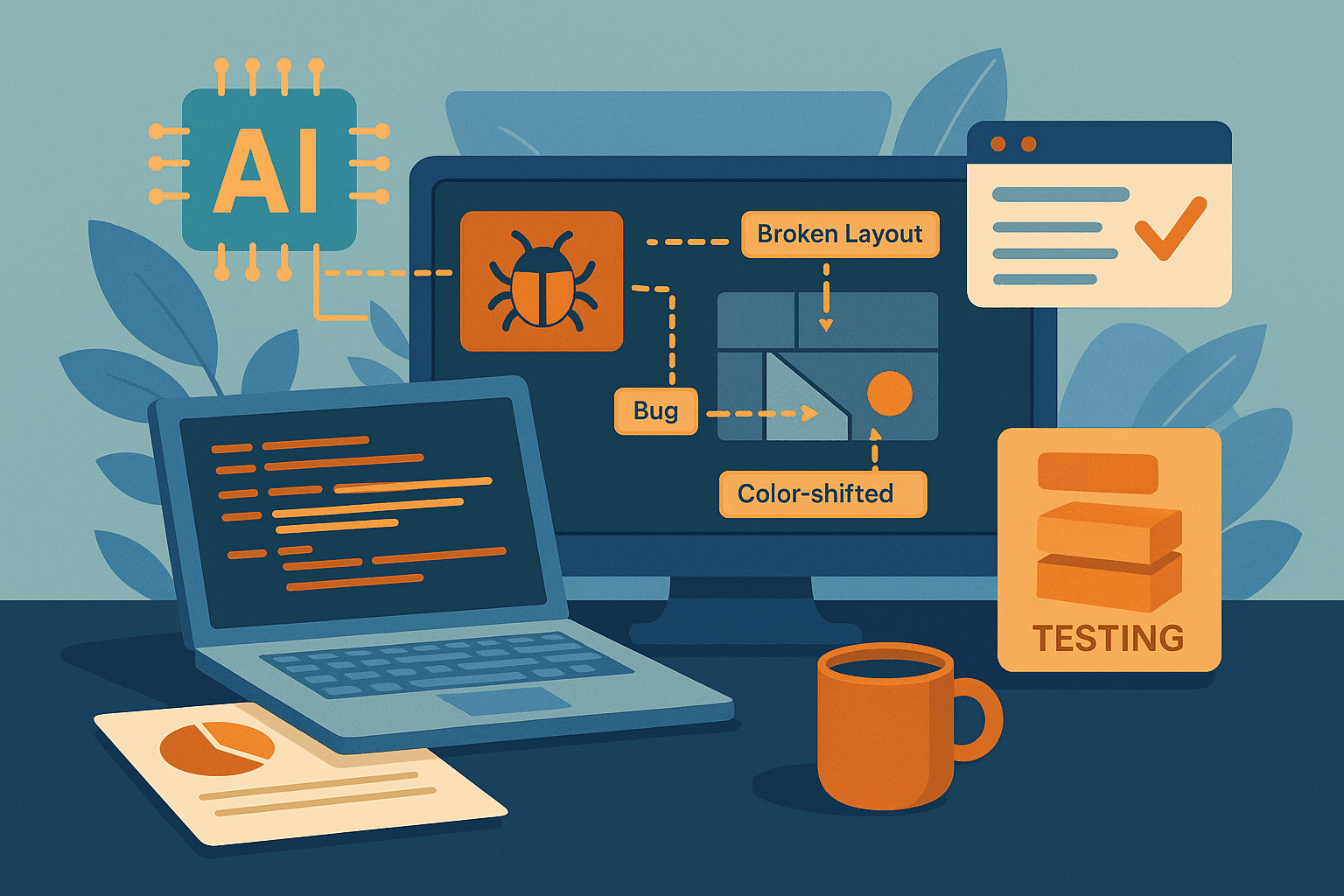E-commerce success today depends on releasing features at a rapid pace while preserving a flawless user experience. Traditional automated tests often fall short because they simulate only predictable paths — not the messy, varied behaviors of real customers or the increasingly sophisticated bots that interact with retail platforms. AI-driven user behavior simulation offers a step-change improvement: it can emulate realistic customer journeys, adapt to evolving patterns, and surface issues earlier across the entire software development lifecycle (SDLC).
This in-depth investigation explores two critical contexts:
- CI/CD pipelines and automated QA workflows — where AI agents validate each build in near-real time, self-heal brittle tests, and uncover novel edge cases.
- Full-SDLC applications — where AI user simulation informs design validation, performance engineering, usability feedback, and post-release anomaly detection.
Drawing from practical implementation experience, real-world case studies, and the latest AI research, we present architectures, methodologies, and examples — including reinforcement learning agents, large language model (LLM) persona simulation, and synthetic population modeling. We also examine how platforms like Omniit.ai can operationalize these capabilities to close the feedback loop between production analytics and pre-release validation.
Introduction: When Your Load Test Passes but Your Launch Fails
It was a textbook performance test.
Our scripts simulated 10,000 concurrent shoppers, adding items to carts, checking out, even applying discount codes. The graphs were beautiful: smooth response times, minimal error rates. We gave the green light for launch.
Two hours into opening day, checkout began to choke. Support channels filled with complaints:
“I can’t complete my purchase — it just spins.”
“The page won’t load after I click Pay Now.”
The test passed, but the users failed.
The problem? Real shoppers weren’t following our scripted flows. They opened multiple browser tabs, cross-compared products, abandoned carts, came back hours later, and hit search filters aggressively during peak loads. Our load test never modeled these behaviors — so the issue went undetected until production.
AI-driven user simulation is designed to close that gap.
Foundations of AI User Simulation in E-Commerce Testing
Architecture Overview
AI user simulation is more than “bots clicking buttons.” It’s about replicating the diversity, unpredictability, and intent that real customers bring when they land on your storefront — and doing it in a way that scales across testing and monitoring environments.
Three essential elements underpin every successful approach:
- Realistic behavioral modeling — Representing decision-making logic, not just actions.
- Dynamic adaptability — Keeping simulations aligned with evolving UI and feature flows.
- Full lifecycle integration — Using the same modeling principles from design to post-release monitoring.

Comparison of AI Simulation Methods
| Method | How It Works | Strengths | Weaknesses | Best Use Cases |
|---|---|---|---|---|
| Reinforcement Learning (RL) | Trains agents to achieve goals by exploring the site and receiving rewards. | Learns optimal/unexpected paths; great for exploratory testing. | Requires training data and compute; may overfit. | Edge case discovery, checkout optimization. |
| Large Language Models (LLMs) | Generates sequences of user actions by reasoning in natural language. | Rich semantic understanding; easy persona prompts. | Can hallucinate if not grounded in site data. | Persona-based UX testing, design validation. |
| Synthetic Population Modeling | Creates parameterized virtual users with varying traits. | Broad demographic/behavior variety; measurable coverage. | Needs well-defined persona attributes. | Feature testing across demographics. |
| Generative Adversarial Testing (GAT) | Uses adversarial agents to push toward error states. | Finds brittle points and performance issues. | Can create unrealistic interactions. | Security and stress testing. |
Persona-Based Simulation Example
Outputs map directly to Playwright/Selenium commands for execution.
AI User Simulation in CI/CD for E-Commerce QA
Integrating AI simulation into CI/CD pipelines transforms static verification into a living, behavior-aware quality gate.
Pipeline Workflow
- Commit Trigger → Deploy to test env.
- AI Scenario Generation from analytics + UI map.
- Execution on cloud grid.
- Self-Healing locators on UI change.
- Anomaly Detection via baseline comparison.
- Feedback Loop into backlog + AI training set.

Case Study: Checkout Regression Avoided
A retail client using Omniit.ai found a coupon-application bug that manual QA missed — only triggered when shipping info was pre-filled. The AI simulation reproduced this exact flow in staging before release, avoiding an estimated $450k sale-period revenue loss.
Maintenance Effort Reduction
| Month | Manual Script Hrs | AI-Supported Hrs |
|---|---|---|
| Jan | 120 | — |
| Apr | — | 70 |
| Jun | — | 60 |
~45% reduction in monthly maintenance from locator healing and auto-scenario updates.
AI Simulation Across the E-Commerce SDLC
Design & UX Validation
Why now: Design decisions lock in user friction early. A prototype that “looks right” can still hide navigation ambiguity, copy confusion, or mobile ergonomics issues. LLM‑driven personas let you pressure‑test UX at the wireframe or high‑fidelity mock stage — days or weeks before engineering would typically feel the pain.
How it works (experience‑proven flow):
- Ingest artifacts: wireframes, clickable prototypes (Figma), design system tokens, and key task stories (“apply coupon while using Apple Pay”).
- Prompt LLM personas to act as target users (first‑time shopper, price‑sensitive buyer, screen‑reader user, non‑English locale).
- Generate task narratives + issue candidates: the model produces step‑by‑step flows and explains where it hesitates.
- Quantify risk: tag findings by severity (task‑blocking, confusion, polish), and attach proposed design tweaks.
- Close loop: designers accept/reject and push updated screens back through the same cycle.

Example persona narrative output (condensed):
- Persona: “Mobile first‑time buyer, low patience”
- Task: “Buy a T‑shirt, apply 10% coupon, checkout with Apple Pay”
- Friction points:
- “Promo code field is hidden behind an accordion; I didn’t notice it until the final step.”
- “Apple Pay button is below the fold on iPhone 12 mini; I abandoned once when I couldn’t see it.”
- Suggested changes: expose promo input inline; raise Apple Pay button priority on narrow viewports.
Quick win with Omniit.ai: Designers drop a prototype URL into Omniit.ai; the platform runs multi‑persona simulations, exports a UX friction report, and opens Jira tickets with screenshots and suggested micro‑copy.
Intelligent Test Case Generation & Journey Coverage Expansion
Why now: Scripted tests reflect how we think users behave; coverage drifts as users invent new patterns. AI closes the gap by learning from analytics and continuously generating/retiring scenarios.
Continuous loop (battle‑tested model):
- Collect real journeys (prod analytics, trace events).
- Cluster & rank flows by frequency, revenue impact, and recent change hotspots.
- Generate scenarios with LLM/RL (goal‑directed and exploratory).
- Compile to runnable tests (Playwright/Selenium) with self‑healing locators.
- Execute in cloud grid and score (pass/fail, timing deltas, UX flags).
- Feed back: update clusters, retire stale paths, add emergent ones.

| Metric | Before (Manual Design) | After (AI‑Augmented) |
|---|---|---|
| Unique end‑to‑end journeys covered | 38 | 126 |
| % revenue‑weighted journey coverage | 54% | 89% |
| Median test freshness (days since edit) | 46 | 9 |
| Locator‑related flaky failures / month | 62 | 17 |
Playwright skeleton — compile AI steps to executable tests
Performance Testing with Behavior-Faithful Load
The problem: Traditional load scripts assume linear paths and uniform think times. Real shoppers multitask, abandon, return, and burst filters or search suggestions in patterns that spike specific services (search, pricing, recommendation) at odd intervals.

AI‑modeled vs scripted load — capability comparison
| Capability | Scripted Load (Classic) | AI‑Modeled Load (Behavior‑Faithful) |
|---|---|---|
| Path Variety | Low | High (journeys learned from data) |
| Temporal Bursts | Basic (constant ramp) | Realistic (diurnal + promo spikes) |
| Cross‑tab/Return Sessions | Rarely modeled | Modeled (session stitching) |
| Think Time | Static | Stochastic, persona‑dependent |
| Feature‑specific Surges (e.g. filter spam) | Manual | Emergent from learned behavior |
| Adaptivity mid‑test | None | Adaptive (reinforce hot spots) |
Case example (condensed):
- Symptom: Prod saw sporadic 500ms→2.1s spikes on “apply filter” during peak.
- Scripted test: Passed with constant load; no spike reproduced.
- AI‑modeled test: Loaded filter actions in short bursts from multi‑tab sessions; reproduced the spike; root cause was a fan‑out SQL query under a specific filter combination.
- Fix: Added composite index + cache warmup on promo days. Result: 40% reduction in peak‑hour abandonment on category pages.
Load shape generator — pseudo‑code
Bot & Adversarial Interaction Simulation (Security‑Adjacent)
Not all “users” are human. High‑traffic retail sees credential stuffing, carding attacks, and promotion abuse bots that distort funnels and overload specific endpoints.
Patterns to simulate:
- Carding loops: rapid checkout attempts with rotating BINs and proxies.
- Coupon brute‑force: trying code permutations at scale.
- Scalping/notify bots: aggressive polling of product availability.
Benefit to QE/Perf: These behaviors don’t just threaten security; they change resource profiles (e.g., payment gateway saturation) and mask real UX signals. Including adversarial flows in pre‑release performance tests helps capacity‑plan and alert on telltale signatures.
Minimal bot pattern generator (illustrative)s.
Usability Feedback at Scale: AI “Users” + Humans > Humans Alone
Goal: Turn subjective UX feedback into repeatable, scalable signals that augment (not replace) UX research.
A/B pre‑read using AI personas
- For each variant, run N persona traversals, capture: confusion events, backtracks, rage‑click likelihood, and predicted completion likelihood.
- Hand these to UX researchers as a “heat map hypothesis” to prioritize live tests.
| Modality | Critical Issues Found |
|---|---|
| Human only | 17 |
| AI only | 21 |
| AI + Human combined | 34 |
Lightweight scoring rubric sample (use in design reviews):
- Findability (0–5): Can personas reach the control without hints?
- Comprehension (0–5): Does the copy lead to correct action?
- Friction (0–5): Number of extra steps/scrolls/bounce risk.
- Resilience (0–5): Variant survives viewport/device changes.
Omniit.ai workflow: Attach a “UX Sim” job to PRs that change templates or copy. The job posts a persona scorecard and screenshots with callouts to the PR thread.
Anomaly Detection & Synthetic Monitoring (Post‑Release)
Regressions often surface first as behavior shifts: an unusual drop‑off between Product → Cart, a surge in 3D Secure failures, a locale‑specific redirect loop. Synthetic users patrol these paths continuously and raise signal‑rich alerts.
Continuous patrols by adaptive personas + bots catch:
- Locale-specific redirect loops.
- Payment step failures for specific BIN ranges.
- CDN routing anomalies.

Anomaly table (example from staging canary)
| Path | Baseline Success | Current Success | Delta | Notable Correlates | Action |
|---|---|---|---|---|---|
| PDP → Cart | 98.7% | 92.3% | −6.4% | Image CDN miss spikes; mobile Safari only | Investigate CDN routing for iOS UA |
| Cart → Checkout | 96.1% | 95.9% | −0.2% | Noisy; no strong correlate | Monitor |
| Address → Payment | 97.5% | 89.2% | −8.3% | 3DS prompt timeouts; bin range 51xx | Escalate to PSP; add fallback path |
Advanced AI Simulation Techniques
Work with companies like Omniit.ai to advance fast at AI simulation techniques such as :
- RL with reward shaping for checkout efficiency.
- LLM sequence planning with site-map grounding.
- Synthetic populations with tunable persona parameters.
Omniit.ai spans design-to-monitoring. Its AI testing-ready platform significantly reduces your cost from homegrown experimentation and tooling.
Challenges & Mitigations
Implementing AI-driven user simulation is not plug-and-play. From leading teams through adoption, here are the most persistent hurdles:
1. Data Realism vs. Privacy
- Challenge: Using production analytics to seed simulations risks exposing sensitive data.
- Mitigation: Use anonymization pipelines and synthetic augmentation — Omniit.ai, for example, automatically masks PII while retaining behavioral structure.
2. Avoiding Overfitting
- Challenge: If models are trained only on current patterns, they may miss new feature usage.
- Mitigation: Blend historical journeys with exploratory AI modes (RL, random walks).
3. Maintaining Interpretability
- Challenge: Non-technical stakeholders may distrust opaque AI agent behavior.
- Mitigation: Generate human-readable rationales alongside each simulated flow (e.g., “Persona skipped upsell because modal was off-screen”).
4. Balancing AI Autonomy and Test Determinism
- Challenge: Fully autonomous agents can introduce noise in CI runs.
- Mitigation: Tag tests as exploratory vs regression-bound, run exploratory tests in parallel but not as release blockers.
5. Integrating into Existing QA Stack
- Challenge: Legacy Selenium/JUnit frameworks often resist new paradigms.
- Mitigation: Omniit.ai exports compiled scenarios as vanilla Selenium/Playwright code, easing gradual adoption.
Future Directions
The next 2–3 years will see simulation tech get smarter, more predictive, and more embedded in product decisions.
1. Predictive Persona Testing
- Simulation agents forecast how new features will be adopted before launch.
- Example: Predicting that a redesigned search bar will shift 20% of queries to voice search.
2. Digital Twins of E-Commerce Systems
- Cloud-hosted “mirror worlds” populated by synthetic users and bots that continuously evolve based on production data.
- Enables running “what if” scenarios — e.g., What happens if we double concurrent coupon usage during Black Friday?
3. RL + LLM Hybrids for Exploratory Testing
- LLM provides semantic reasoning, RL optimizes action efficiency.
- Strong candidates for uncovering UX flows designers didn’t anticipate.
4. Simulation-Driven Release Gates
- Instead of static acceptance criteria, releases are gated on persona success rates and goal achievement times.
- Example: “95% of budget shoppers complete checkout in <90s.”
5. AI-Integrated Business Metrics
- Simulations tied to revenue and retention metrics, letting product owners see direct dollar impact of UX issues found in staging.
Conclusion
In e-commerce quality engineering, the biggest test gap isn’t coverage — it’s realism.
Static scripts, no matter how well-crafted, assume a tidy, predictable user journey.
The real world is messy: customers open tabs in parallel, abandon carts mid-checkout, retry payments three times, or brute-force promo codes. Bots join the party too — hammering stock APIs or testing stolen card BINs.
AI-driven user behavior simulation closes that realism gap.
It learns from actual analytics, generates flows humans wouldn’t think to script, adapts instantly to UI changes, and scales from design reviews to post-release monitoring.
Through the two lenses explored here:
- CI/CD pipelines become behavior-aware gates, where every build is tested not just for “feature works” but for “customer succeeds.”
- Full-SDLC applications ensure design decisions, performance profiles, usability, and operational monitoring all benefit from realistic, persona-rich simulation.
And critically, with platforms like Omniit.ai, teams can unify these simulations across the lifecycle:
- Designers see early friction reports from multi-persona walkthroughs.
- Developers get CI feedback that includes new edge flows and regression fixes.
- Ops teams receive anomaly alerts with persona context.
- Product owners link simulation results to revenue impact.
Business bottom line: This isn’t just a testing innovation — it’s a quality culture shift.
When every stage is grounded in “how would real users behave?”, releases become safer, customer trust grows, and performance bottlenecks are fixed before they hurt conversion rates.